Thy Nguyen
UX Writer
Online Writing Lab - Email
Background:
Students submit their writing assignments to the Online Writing Lab (OWL) at Golden Gate University (GGU) through an online form within the university portal. OWL tutors email their responses to student submissions through the OWL university account. Tutors can either type directly into the body of the email or put their comments into an attached Word document that includes the student's original writing. I insert comments into a Word document to give hints, suggestions, and explanations on how to make revisions and send it as an attachment.

The problem:
8 of 10 students replied that they couldn’t see any comments in the attachment and to resend.
My supervisor monitored these emails, so she would check the attachments.
In some cases, she could see the comments. In other cases, she couldn't.
When I checked the attachments, the comments were visible.
My process:
I wasn't asked to come up with a solution to this problem, but I recognized the need for one.
When students submit assignments for help, they are often stressed or frustrated.
This increases when they aren't able to view the comments to revise their papers.
I tried to pin point what was causing this inconsistency in being able to view comments.
I emailed myself a Word attachment with comments from the university account (Outlook).
I looked at these emails in my personal Gmail, Yahoo Mail, and Outlook both on desktop and mobile.
I found that the attachment usually displays as a preview, which doesn't show comments.
But when I downloaded and opened the attachment, I had no problems seeing the comments.
Solution #1:
I added a sentence to the outgoing email so that students would know what to do if they couldn't see the comments: "Please download and open the file to view comments."

Outcome #1:
After adding this line, less than 1 out of 10 students complained of not being able to view comments.
I did get a few complaints from time to time, but more than half were quickly followed by another email asking me to ignore the previous.
Solution#2:
Even though the first solution was 90% effective, I understood that this was still a source of stress for the students. I considered that some students didn't read the email at all or scanned quickly before opening the attachment.
I omitted "Please" and reorganized the sentence to communicate the desired outcome first and then the action needed to achieve that outcome: “To view comments, download and open the file.”
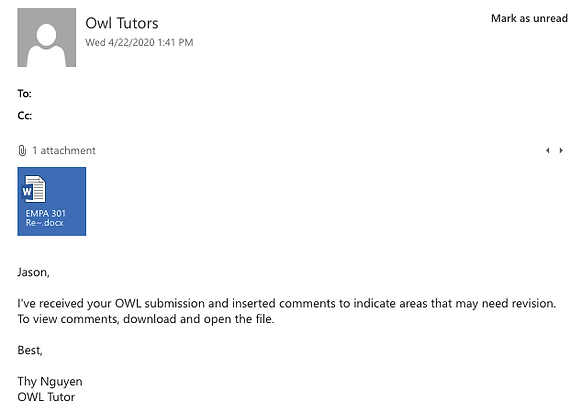
Outcome #2:
Since making this change, I have not received any emails about not being able to view comments.